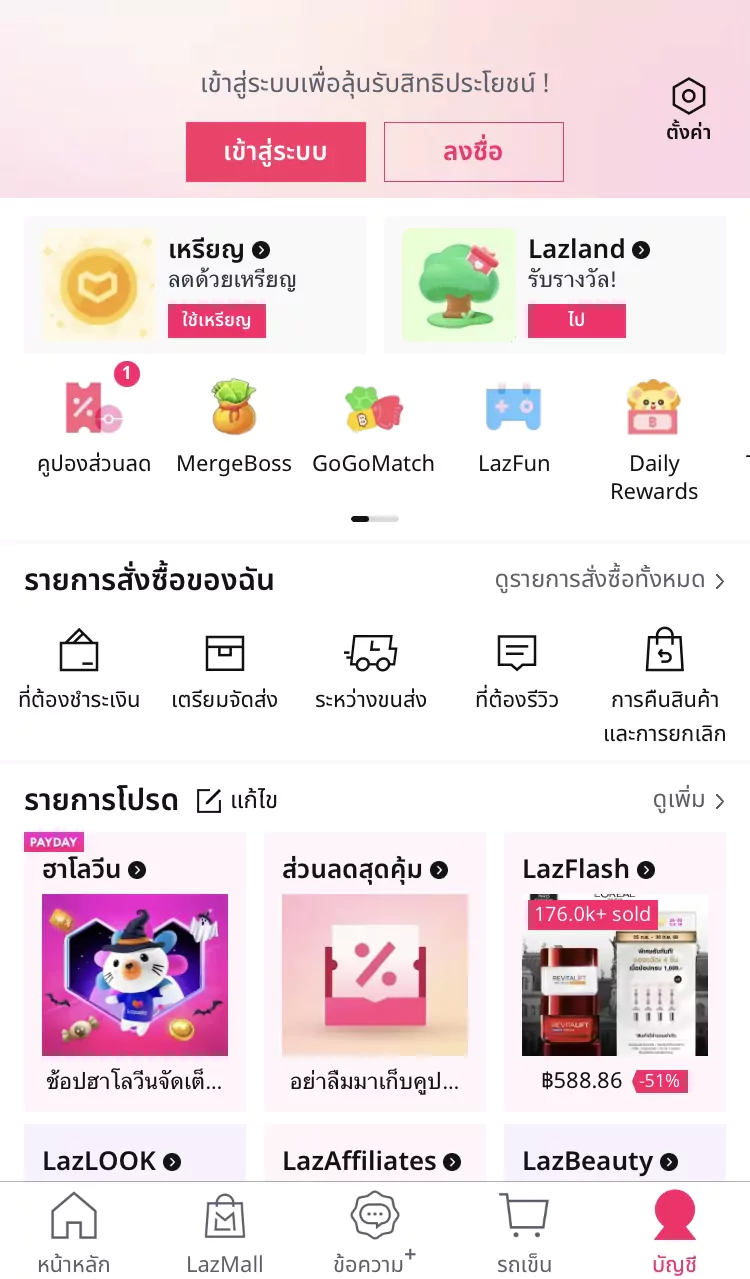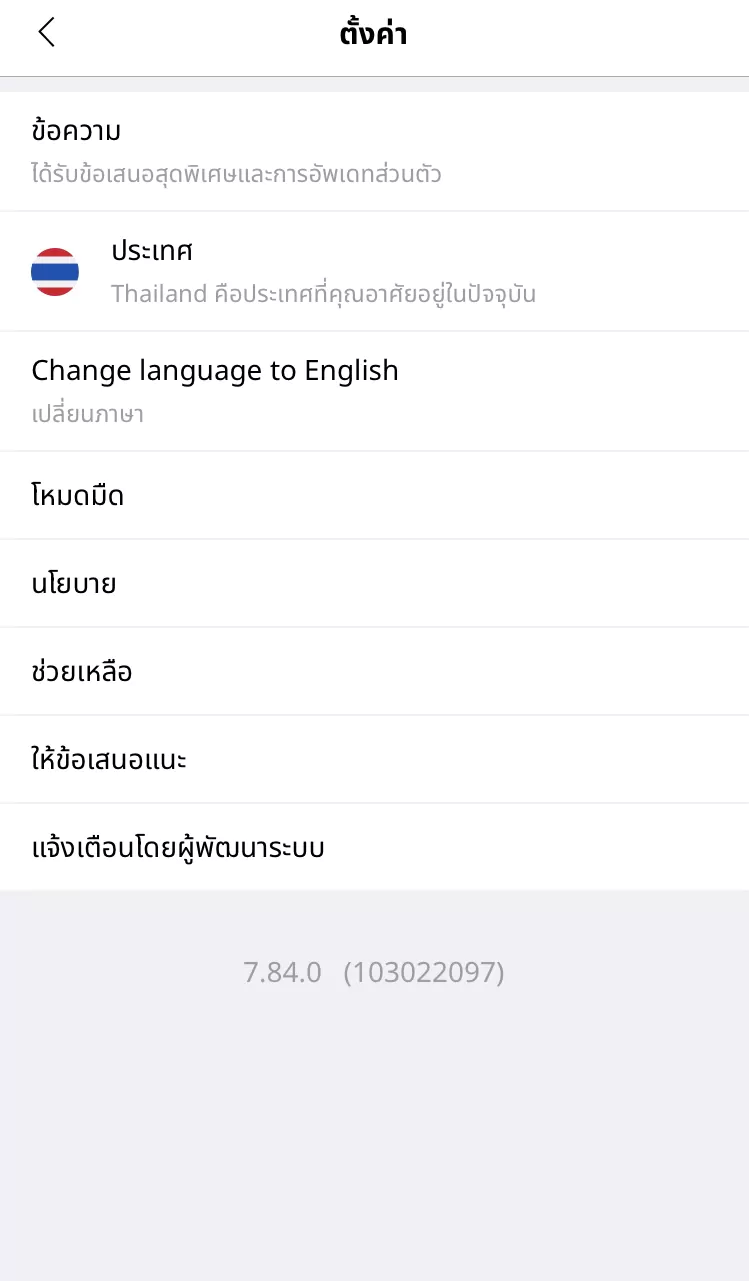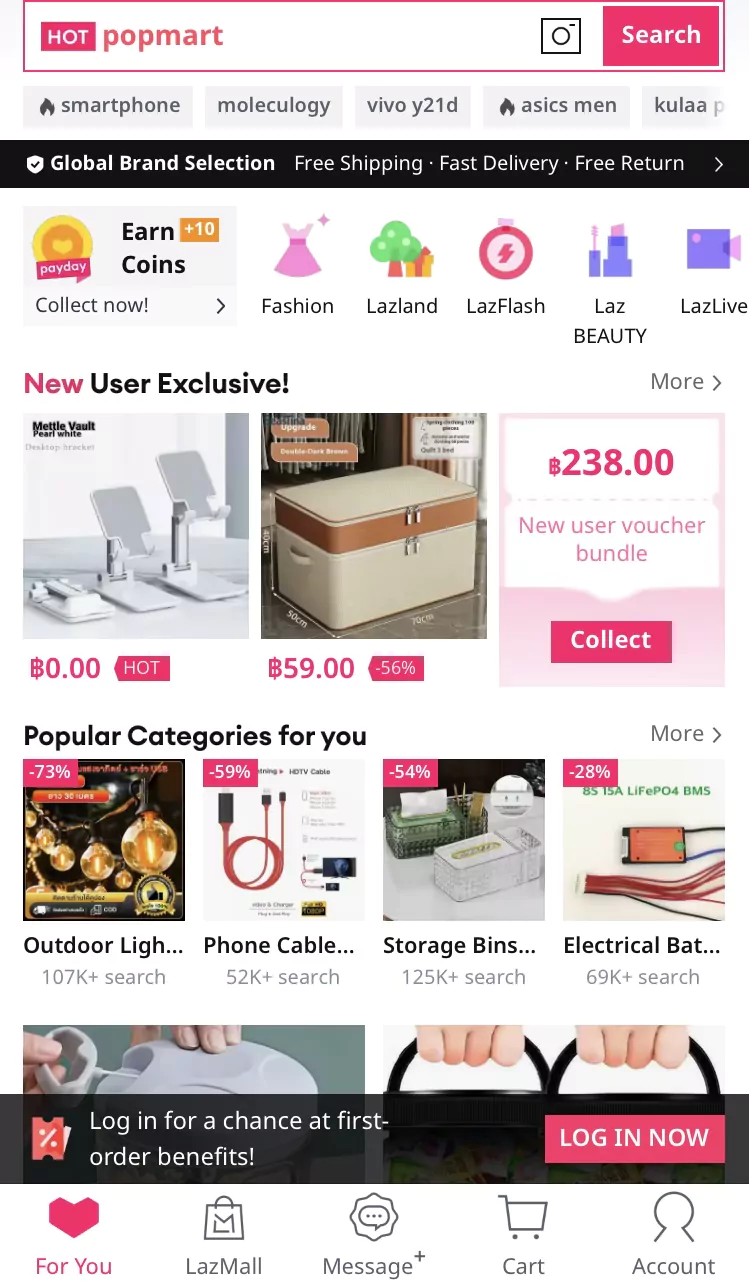What should you know about ordering from Lazada?
Insider's Response
Lazada is a Thai marketplace where you can find almost everything: clothes, electronics, toys, groceries, and thousands of other products.
Anyone can order from Lazada – even if you’re only in Thailand for 1–2 weeks on vacation. The key requirement is having a Thai SIM card.
How to use the marketplace:
- Download the Lazada app or go to https://www.lazada.co.th/. The website usually switches to English automatically. If the app opens in Thai, tap the “person” icon at the bottom menu, then the “gear” icon in the top right, and change the language.
- The primary requirement is having a Thai SIM card for registration and courier communication. Register in the app using your Thai phone number (SMS won’t arrive on foreign numbers), get the verification code, and log in. Important: your SIM plan must include calls (not only SMS and data), so the courier can reach you when delivering the parcel.
- Enter your name and delivery address.
- Search for items and add them to your cart.
Switching the app language from Thai to English:
Important! Double-check your delivery address before making payment. After payment, it cannot be changed. Make sure your delivery address includes: full street name, postal code, phone number, and if you’re staying at a hotel/apartment – the full address and hotel name.
How to pay for your order
Main payment methods: credit and debit cards (Visa/Master/JCB), mobile banking, e-wallets (TrueMoney, etc.), and cash on delivery. If you don’t have a Thai bank card, the easiest option is cash payment.
Cash on delivery is not always available – it depends on the seller. If you choose this option, prepare the exact amount in baht, as couriers may not have change.
How delivery works
Once your order is shipped, a tracking number and status will appear in the “My Orders” section – follow the updates. Items shipped from Thailand are usually delivered in 3–5 days, while orders from China take longer.
Pay attention to where the item is shipped from, especially if you’re short on time.
When your order status changes to “out for delivery,” you’ll usually receive an app notification or SMS. Often you can view delivery details and contact the courier via the app.
If your parcel is unpaid, the courier will call your Thai number before handing it over and let you know the delivery has arrived. Couriers do not deliver directly to your hotel room/apartment. They usually stop at the hotel/condo and ask you to come pick it up. Most couriers speak a little English and will say something like “Delivery Lazada” on the phone.
If your parcel is prepaid and you don’t answer, in 99% of cases the courier will leave it at the condominium’s reception desk or a designated delivery counter.
If the app shows “Delivered” but you didn’t receive the parcel – contact Lazada customer support.
Quick checklist for tourists ordering from Lazada:
● Always include your phone number and address in this format: hotel name, Front Desk (reception), full street address.
● If choosing cash on delivery – have the exact amount in baht ready.
● Save a screenshot of the tracking number and order confirmation.
● If you’re worried about a language barrier – ask the hotel reception to receive the parcel for you and provide them with the QR code or order screenshot.
If online shopping isn’t your thing, head to the shopping malls – we’ve collected them in a dedicated section. Also check out our guide on Tax Free in Phuket – how to get a VAT refund as a tourist.